Config
CF CLI version
cf version
cf version 6.37.0+a40009753.2018-05-25
Buildpack versionhttps://github.com/cloudfoundry/nodejs-buildpack
Manifestapplications:
- path: .
memory: 2048M
instances: 1
buildpack: nodejs_buildpack
name: kpb-singlenode-api-tmp
command: node server.js
disk_quota: 2048M
#!/bin/bash
./Bluemix_CLI/bin/ibmcloud config --check-version false
./Bluemix_CLI/bin/ibmcloud api $API_ENDPOINT
./Bluemix_CLI/bin/ibmcloud login --apikey $API_KEY
./Bluemix_CLI/bin/ibmcloud target -o $IBMCLOUD_ORGANIZATION -s $IBMCLOUD_SPACE
./Bluemix_CLI/bin/ibmcloud app push kpb-node-api
language: node_js
node_js:
- '8'
script: echo "skipping tests"
before_deploy:
- curl -L https://clis.ng.bluemix.net/download/bluemix-cli/latest/linux64 | tar -zx
- chmod -R u+x ./Bluemix_CLI/bin
- chmod +x ./deploy.sh
deploy:
provider: script
script: ./deploy.sh
on:
repo: myrepo/kpb-node-api
branch: master
skip_cleanup: true
Issue
I'm just trying to push my application on IBM Cloud (cloudfoundry) but I am using private repositories on github Enterprise hence cf (cloudfoundry) building agent fails npm install as it tries login/password connection (which is denied) while it should use a Git token...
The build is automated with Travis CI.
Expected behavior
Cloudfoundry (or Travis?) agent should use git token while running npm install
Actual behavior
It sticks to login/password credentials so github throws you should use git token or ssh key instead
As far as I know the problem is that we are using a private repository, declared like this: git+https://github.com/someone/awesome-private-pkg.git (we can't use npm publish etc...)
The error will be thrown while cloudfoundry tries to npm install the private repository with login/password credentials
This is my error logs:
npm ERR! Error while executing:
npm ERR! /usr/bin/git ls-remote -h -t https://github.ibm.com/myrepo/kpb-api-pkg
npm ERR!
npm ERR! remote: Password authentication is not available for Git operations.
npm ERR! remote: You must use a personal access token or SSH key.
npm ERR! remote: See https://github.ibm.com/settings/tokens or https://github.ibm.com/settings/ssh
npm ERR! fatal: unable to access 'https://github.ibm.com/myrepo/kpb-api-pkg/': The requested URL returned error: 403
npm ERR!
npm ERR! exited with error code: 128
npm ERR! A complete log of this run can be found in:
npm ERR! /home/travis/.npm/_logs/2018-06-26T10_31_07_934Z-debug.log
I'm digging on .bashrc to maybe set the vars via git config --global git.token
Thank you for helping, have a nice day!