I have created a custom tab with a dropdown that has both items and buttons in it. I can get the onAction macro to run for a button, but cannot do the same for an item. Should this be possible? I have seen plenty of examples with onAction macros specified for items, but none seem to work. I also have an add-in witten in visual studio that has what appear to be items in a dropdown that call macros.
My code:
Private Sub Workbook_Activate()
' copied from here:
' https://stackoverflow.com/questions/8850836/how-to-add-a-custom-ribbon-tab-using-vba
Dim hFile As Long
Dim path As String, fileName As String, ribbonXML As String, user As String
hFile = FreeFile
user = Environ("Username")
path = "C:\Users\" & user & "\AppData\Local\Microsoft\Office\"
fileName = "Excel.officeUI"
ribbonXML = "<mso:customUI xmlns:mso='http://schemas.microsoft.com/office/2009/07/customui'>" & vbNewLine
ribbonXML = ribbonXML + "<mso:ribbon><mso:qat/><mso:tabs><mso:tab id='x' label='Development' insertBeforeQ='mso:TabFormat'>" & vbNewLine 'insertAfterQ='x1:IDC_TEAM_TAB' id='mso_c1.1C4ECC7'
ribbonXML = ribbonXML + "<mso:group id='mso_c2.1C4ECD7' label='Group1' imageMso='Risks' autoScale='true'>" & vbNewLine
ribbonXML = ribbonXML + "<mso:dropDown id='dropDown' label='Test Menu:' onAction='test_macro'>" & vbNewLine
ribbonXML = ribbonXML + " <mso:item id='item1' label='Item 1' onAction='test_macro'/>" & vbNewLine
ribbonXML = ribbonXML + " <mso:item id='item2' label='Item 2' onAction='test_macro'/>" & vbNewLine
ribbonXML = ribbonXML + " <mso:item id='item3' label='Item 3' onAction='test_macro'/>" & vbNewLine
ribbonXML = ribbonXML + " <mso:button id='button' label='Button...' onAction='test_macro'/>" & vbNewLine
ribbonXML = ribbonXML + " </mso:dropDown>" & vbNewLine
ribbonXML = ribbonXML + "</mso:group>" & vbNewLine
ribbonXML = ribbonXML + "<mso:group id='mso_c3.1C56531' label='Group 2' imageMso='ListMacros' autoScale='true'/>" & vbNewLine
ribbonXML = ribbonXML + "</mso:tab></mso:tabs></mso:ribbon></mso:customUI>"
ribbonXML = Replace(ribbonXML, """", "")
Open path & fileName For Output Access Write As hFile
Print #hFile, ribbonXML
Close hFile
End Sub
Private Sub Workbook_Deactivate()
Dim hFile As Long
Dim path As String, fileName As String, ribbonXML As String, user As String
hFile = FreeFile
user = Environ("Username")
path = "C:\Users\" & user & "\AppData\Local\Microsoft\Office\"
fileName = "Excel.officeUI"
ribbonXML = "<mso:customUI xmlns:mso=""http://schemas.microsoft.com/office/2009/07/customui"">" & _
"<mso:ribbon></mso:ribbon></mso:customUI>"
Open path & fileName For Output Access Write As hFile
Print #hFile, ribbonXML
Close hFile
End Sub
and:
Sub test_macro()
Sheets("Sheet1").Select
Cells(1, 1) = "test"
End Sub