Im not sure about process of not saving the KML file and showing in Fragment.
But by manually downloading the file as shown below , we can include
the same in Fragment.
Now create folder raw inside res folder.
Paste the downloaded KML file in raw folder.
Update the dependency of google maps as shown.
api 'com.google.maps.android:android-maps-utils:0.5'
Inside your fragment do the following.
KmlLayer kmlFile;
public void onMapReady(GoogleMap googleMap) {
...............
...............
try {
kmlFile = new KmlLayer(googleMap, R.raw.my_map, getContext());
kmlFile.addLayerToMap();
} catch (XmlPullParserException e) {
Log.e(TAG,""+e.toString());
} catch (IOException e) {
Log.e(TAG,""+e.toString());
}
}
I have used below to display normal google map. This map loading is as usual procedure for showing map in Fragment
<com.google.android.gms.maps.MapView
android:id="@+id/placeOrderMap"
android:layout_width="match_parent"
android:layout_height="200dp"
>
</com.google.android.gms.maps.MapView>
Now once the Fragment is loaded, swipe to the location were you created your Google My Maps and you can see the created map Pin / Icon etc.
The output will be as shown below according to your created elements.