I am currently using a progressbar in my app, and at the top & bottom there's a padding that I want to remove. not sure it's even actually a padding.. you can see in the image below that there's white spaces above and below the pb itself.
Tried playing with it and ofc googled around and I saw lots of examples with custom drawables and similiar, is that the way? I was wondering what's the best practice to do that.. any suggestions?
My code right now (as simple as it gets):
<ProgressBar
android:id="@+id/pc_progressbar"
style="?android:attr/progressBarStyleHorizontal"
android:layout_width="match_parent"
android:layout_height="wrap_content"
android:progressTint="@color/azure"/>
Adding an image to show the white spaces above & below the pb: