I'm having a service method and it returns the DateTime object, but its failed to parse it in Internet Explorer.
I'm getting the sample service response
I would like to do operatinons like .getDate(), .getHour(), etc.,
My Piece of Code:
dateOperation(data: Date): any {
console.log(data);
console.log(data.getMinutes());
}
I'm getting the following console error in Internet Explorer.
If I'm doing direct console.log(data);, it prints the date as 2018-06-27 05:16:01.00 +00:00 - But I can't able to do any apply any date related functions. Kindly assist me how to handle datetime in Internet Explorer browser ? Rest of the browser it works very fine.
I'm using Internet Explorer 11.