I have an exercise block with one word and 4 syllables. In my json it looks like this:
{
"main_object": {
"id": "new",
"getExerciseTitle": "TestFrontEnd",
"language": "nl_NL",
"application": "lettergrepen",
"main_object": {
"title": "TestFrontEnd",
"language": "nl_NL",
"exercises": [
{
"word": "huisarts",
"syllables": [
"Huis",
"arts",
"",
""
]
},
{
"word": "voetbal",
"syllables": [
"Voet",
"bal",
"",
""
]
}
]
},
"dataType": "json"
}
}
I want to loop through these word and syllables, but each word has to remain with their syllables in one exercise block. Right now this is how I tried doing it and I failed big time:
$(document).ready(function () {
$.getJSON('json_files/jsonData_' + ID + '.json', function(json) {
var exercisetitle = json.main_object.getExerciseTitle;
$("#getExerciseTitle").val(exercisetitle);
var exercise = json.main_object.main_object.exercises;
$.map(exercise, function(exercise, i) {
$("#addOpdracht").click();
$(".exerciseGetWordInput_" + i).val(exercise.word)
console.log(exercise.syllables);
$(".sylll" + i).val(exercise.syllables)
});
});
});
to visualize it for you, it should look like this
but instead it looks like this
so what can I do to get the result I would like to have?
EDIT: The functions where I create the syllable inputs and exercise inputs:
// This is the function that creates the exercise inputs
function getWordInput(id, cValue) {
cValue = cValue || '';
var wInput = $('<input/>', {
'class': 'exerciseGetWordInput_' + id + ' form-group form-control ExerciseGetWordInput',
'type': 'text',
'name': 'question_takeAudio_exerciseWord['+ exerciseAudioInput +']',
'placeholder': 'Exercise',
'id': 'exerciseGetWordInput',
'required': true
});
return wInput;
}
// This is the function that creates the syllable inputs.
function getWordPartInput(id, cValue){
cValue = cValue || '';
var wpInput = $('<input/>', {
'class': 'form-group form-control syllable sylll' + TT ++,
'type': 'text',
'value': cValue,
'placeholder': 'Syllables',
'name': 'Syllablescounter['+ SyllablesID++ +']'
});
return wpInput;
}