I'm trying to display a clustered map with Mapbox GL JS.
Using this example from the documentation: https://www.mapbox.com/mapbox-gl-js/example/cluster/, I'd like to show a marker icon instead of a circle for unclustered points.
I modified the last addLayer call like this :
map.addLayer({
id: "unclustered-point",
type: "symbol",
source: "companies",
filter: ["!has", "point_count"],
layout: {
"icon-image": "marker-15", // THIS SHOULD BE A MARKER
"icon-size": 5 // ZOOMED FOR DEMO
},
});
Here is the result I got :
Why can't I get access to Maki Icons like it is suggested here : Mapbox GL js available icons