To go along with the n * single_height idea: you can use the chunk option eval.after so that the fig.width and fig.height options will be evaluated after the rest of the chunk is evaluated and then use the ggplot_build to pull apart a ggplot object and determine the number of rows and columns used in the facets.
For example:
---
author: "author"
date: '`r Sys.Date()`'
output: html_document
---
```{r setup}
library(dplyr)
library(ggplot2)
library(knitr)
FACET_HEIGHT = 3.4
FACET_WIDTH = 5
opts_chunk$set(out.width = "80%",
out.height = "80%",
eval.after = c("fig.height", "fig.width"))
```
For the example we'll have one basic plot to which we will set different facets.
```{r}
g <-
iris %>%
mutate_at("Sepal.Length",cut, 5) %>%
mutate_at("Sepal.Width",cut,2) %>%
group_by_at(c(1,2,5)) %>%
summarize_at("Petal.Length",mean) %>%
ggplot(aes(Species, Petal.Length)) +
geom_col()
```
A graphic with two columns
```{r fig1, fig.height = FACET_HEIGHT * max(ggplot_build(g1)$layout$layout$ROW), fig.width = FACET_WIDTH * max(ggplot_build(g1)$layout$layout$COL)}
g1 <- g + facet_wrap(Sepal.Length ~ Sepal.Width, ncol = 2)
g1
```
A graphic with two rows
```{r fig2, fig.height = FACET_HEIGHT * max(ggplot_build(g2)$layout$layout$ROW), fig.width = FACET_WIDTH * max(ggplot_build(g2)$layout$layout$COL)}
g2 <- g + facet_wrap(Sepal.Length ~ Sepal.Width, nrow = 2)
g2
```
A screenshot of the resulting html is:
Some fine tuning of the image width and height will be needed, but this should be a good starting point.