I want to update my downloaded Android SDK, at present Eclipse can't able to load SDK manager so that I can pick API and download latest one as well options exist in SDK manager for updating other useful things.
So what to do for update now?
This is my current downloaded and working SDK structure, there is not direct access to SDK manager:
So what to do for updating Android SDK?