You don't really get a choice if you're using a native <input type='radio'>. Even if your code looked like:
<input type="radio" name="pet" id="r1" value="dog"><label for="r1">Dog</label> <a href='#'>tooltip 1</a><br>
<input type="radio" name="pet" id="r2" value="cat"><label for="r2">Cat</label> <a href='#'>tooltip 2</a><br>
<input type="radio" name="pet" id="r3" value="fish"><label for="r3">Fish</label> <a href='#'>tooltip 3</a><br>
Once a radio button is selected, the group of radio buttons acts like one tabstop. The active button determines where in the tab order it is. In the case above, where "Cat" is selected, the tab order is "tooltip 1", radio group, "tooltip 2", "tooltip 3". If "Dog" were selected, the order would be radio group, "tooltip 1", "tooltip 2", "tooltip 3".