I have a proteomics data matrix. In the data matrix, I have detected a different number of peptides for each protein (detectable peptides numbers vary on the protein).
Q1. How can I plot correlation graphs for each protein to compare how its' peptides behave. i.e. For protein A, I have peptides a1-a3, I want to compare a1 vs a2, a1 vs a3, and a2 vs a3.
Sample data
structure(list(Protein = c("A", "A", "A", "A", "B", "C", "C", "D", "D", "D"), Peptide = c("a1", "a2", "a3", "a4", "b1", "c1", "c2", "d1", "d2", "d3"), Sample1 = c(0.275755732, 0.683048798, 1.244604878, 0.850270313, 0.492175199, 0.269651338, 0.393004954, 0.157966662, 1.681672581, 0.298308801), Sample2 = c(0.408992244, 0.172488244, 1.749247694, 0.358172308, 0.142129982, 0.158636283, 0.243500648, 0.095019037, 0.667928805, 0.572162278), Sample3 = c(0.112265765, 0.377174168, 2.430040623, 0.497873323, 0.141136584, 0.250330266, 0.249783164, 0.107188279, 0.173623439, 0.242298602), Sample4 = c(0.87688073, 0.841826338, 0.831376575, 0.985900966, 0.891632525, 1.016533723, 0.292048735, 0.776351689, 0.800070173, 1.161882923), Sample5 = c(1.034093889, 0.304305772, 0.616445765, 1.000820463, 1.03124071, 0.995897846, 0.289542364, 0.578721727, 0.672592766, 1.168944588), Sample6 = c(1.063124715, 0.623917522, 0.613196611, 0.990921045, 1.014340981, 0.965631141, 0.316793011, 1.02220535, 1.182063616, 1.41196421), Sample7 = c(1.335677026, 0.628621656, 0.411171453, 1.050563412, 1.290233552, 1.1603839, 0.445372411, 1.077192698, 0.726669337, 1.09453338), Sample8 = c(1.139360562, 0.404024829, 0.263714711, 0.899959209, 1.356913804, 1.246338203, 0.426568548, 1.104988267, 0.964924824, 1.083654341), Sample9 = c(1.38146599, 0.582817437, 0.783698738, 1.118948066, 1.010795866, 1.277086848, 0.434025911, 1.238871048, 1.201184368, 1.476478831), Sample10 = c(1.111486801, 0.60513273, 0.460680037, 1.385702246, 1.448873253, 1.364329784, 0.375032044, 1.382750002, 0.741842319, 1.035657705)), row.names = c(NA, -10L), class = c("tbl_df", "tbl", "data.frame"), spec = structure(list( cols = list(Protein = structure(list(), class = c("collector_character", "collector")), Peptide = structure(list(), class = c("collector_character", "collector")), Sample1 = structure(list(), class = c("collector_double", "collector")), Sample2 = structure(list(), class = c("collector_double", "collector")), Sample3 = structure(list(), class = c("collector_double", "collector")), Sample4 = structure(list(), class = c("collector_double", "collector")), Sample5 = structure(list(), class = c("collector_double", "collector")), Sample6 = structure(list(), class = c("collector_double", "collector")), Sample7 = structure(list(), class = c("collector_double", "collector")), Sample8 = structure(list(), class = c("collector_double", "collector")), Sample9 = structure(list(), class = c("collector_double", "collector")), Sample10 = structure(list(), class = c("collector_double", "collector"))), default = structure(list(), class = c("collector_guess", "collector"))), class = "col_spec"))
Hence peptide number varies for each protein, how can I compare each peptide and save the faceted graph into single plots, by this, I can select only required graphs.