I am still fairly new to R. Please can someone help me with a query.
How do I complete individual box plots on my data? I need to compare the positive against the negative for each row. There are 195 columns.
The data look like this: (The positive is under the negative, so two row and up to 195 columns, and I need to boxplot each column)
1 2 3 4 5 6 7 etc
Negative 1.1 2.1 2.2 3.1 5.66 8.99 5.11 etc
Positive 2.1 5.6 5.7 3.0 6.1 8.1 6.2 etc
Thanks in advance