I was running a vuejs app on its own dev server, now I can access the site by public IP of machine, But after pointing it with a domain using nginx its showing an error loop in console
Invalid Host header [WDS] Disconnected!
Due to this the script,style injection and auto reload not working.
config of dev server
dev: {
assetsSubDirectory: "static",
assetsPublicPath: "/",
disableHostCheck: true,
host: "0.0.0.0", // '192.168.2.39',//can be overwritten by
process.env.HOST
port: 8080,
autoOpenBrowser: false,
errorOverlay: false,
notifyOnErrors: false,
poll: true,
devtool: "cheap-module-source-map",
cacheBusting: true,
cssSourceMap: true
},
nginx config for the domain
server
{
listen 80 ;
listen [::]:80;
server_name prajin.prakash.com;
location / {
proxy_pass http://localhost:8081;
}
}