I created a pdf using the following example: https://developers.itextpdf.com/examples/actions-and-annotations/clone-creating-and-adding-annotations#2260-addstamp.java
@Category(SampleTest.class)
public class AddStamp extends GenericTest {
public static final String DEST = "./target/test/resources/sandbox/annotations/add_stamp.pdf";
public static final String IMG = "./src/test/resources/img/itext.png";
public static final String SRC = "./src/test/resources/pdfs/hello.pdf";
public static void main(String[] args) throws Exception {
File file = new File(DEST);
file.getParentFile().mkdirs();
new AddStamp().manipulatePdf(DEST);
}
@Override
protected void manipulatePdf(String dest) throws Exception {
PdfDocument pdfDoc = new PdfDocument(new PdfReader(SRC), new PdfWriter(DEST));
ImageData img = ImageDataFactory.create(IMG);
float w = img.getWidth();
float h = img.getHeight();
Rectangle location = new Rectangle(36, 770 - h, w, h);
PdfStampAnnotation stamp = new PdfStampAnnotation(location)
.setStampName(new PdfName("ITEXT"));
PdfFormXObject xObj = new PdfFormXObject(new Rectangle(w, h));
PdfCanvas canvas = new PdfCanvas(xObj, pdfDoc);
canvas.addImage(img, 0, 0, false);
stamp.setNormalAppearance(xObj.getPdfObject());
stamp.setFlags(PdfAnnotation.PRINT);
pdfDoc.getFirstPage().addAnnotation(stamp);
pdfDoc.close();
}
}
The pdf is properly created and contains the stamp annotation
I can get the annotation using:
...
PdfStampAnnotation s = (PdfStampAnnotation) pdfDoc.getFirstPage().getAnnotations().get(0);
s.?????
How can I get back the image (itext.png) of the stamp (eg: byte[]) ? I'm really new to itext and after hours of research I'm stuck at this point...