I have a Inno script that read a text file "Version.txt" from folders and show the content in a radio format like in the picture below. The problem is instead of showing : "Version 1.0" & "Version 2.0" . It shows a text like "yBC" & "yBC" Which is incomprehensible. How can I correct the code to read the unicode format from the text file ?
if ((FindRec.Attributes and FILE_ATTRIBUTE_DIRECTORY) <> 0) and
(FindRec.Name <> '.') and
(FindRec.Name <> '..') then
begin
Path := RootPath + '\' + FindRec.Name;
{ LoadStringFromFile can handle only ascii/ansi files, no Unicode }
if LoadStringFromFile(Path + '\' + 'Version.txt', Name) then
begin
Dirs.Add(Path);
DirCheckListBox.AddRadioButton(Name, '', 0, False, True, nil);
{ If already installed, check the path that was selected previously, }
{ otherwise check the first one }
if (DirCheckListBox.Items.Count = 1) or
(CompareText(WizardForm.DirEdit.Text, Path) = 0) then
begin
DirCheckListBox.ItemIndex := DirCheckListBox.Items.Count - 1;
DirCheckListBox.Checked[DirCheckListBox.ItemIndex] := True;
end;
end;
end;