An approach that uses grid functions to edit your plot.
It is easy to draw a rectangle within a grid viewport. Is it possible to construct a grid viewport that will overlay the set of ggplot panels exactly? The answer is "Yes". The trick, for drawing the rectangle, is to get the x-axis "native" coordinates from the ggplot_build information into the grid viewport.
library(ggplot2)
library(grid)
plot <- ggplot(mpg, aes(displ, hwy)) +
geom_point() +
facet_grid(class ~ .)
plot
# Construct a grid.layout that is the same as the ggplot layout
gt = ggplotGrob(plot)
lay = grid.layout(nrow = length(gt$heights), ncol = length(gt$widths),
widths = gt$widths, heights = gt$heights)
# Push to this viewport
pushViewport(viewport(layout = lay))
# Within the layout, push to a viewport that spans the plot panels.
pos = gt$layout[grep("panel", gt$layout$name), c("t", "l")] # Positions of the panels
pushViewport(viewport(layout.pos.col = pos$l, layout.pos.row = min(pos$t):max(pos$t)))
# Get the limits of the ggplot's x-scale, including any expansion.
## For ggplot ver 2.2.1
# x.axis.limits = ggplot_build(plot)$layout$panel_ranges[[1]][["x.range"]]
## For ver 3.0.0
# axis.limits = ggplot_build(plot)$layout$panel_params[[1]]$x.range
# But possibly the following will be more immune to future changes to ggplot
x.axis.limits = summarise_layout(ggplot_build(plot))[1, c('xmin', 'xmax')]
# Set up a data viewport,
# so that the x-axis units are, in effect, "native",
# but y-axis units are, in effect, "npc".
# And push to the data viewport.
pushViewport(dataViewport(yscale = c(0, 1),
xscale = x.axis.limits))
# Draw the rectangle
grid.rect(x = 3, y = 0,
width = 1, height = 1,
just = c("left", "bottom"), default.units = "native",
gp = gpar(fill = "green", col = "transparent", alpha = .2))
# Back to the root viewport
upViewport(0)