Technically, Range and Range.Cells are not equivalent. There is a small but important difference.
However in your particular case, where you
- Construct the range with
Range("something"), and
- Are only interested in the
.Value of that range,
it makes no difference at all.
There is a handy clause in VB, For Each, that enumerates all elements in a collection. In the Excel object model, there are convenient properties such as Columns, Rows, or Cells, that return collections of respective cell spans: a collection of columns, a collection of rows, or a collection of cells.
From how the language flows, you would naturally expect that For Each c In SomeRange.Columns would enumerate columns, one at a time, and that For Each r In SomeRange.Rows would enumerate rows, one at a time. And indeed they do just that.
But you can notice that the Columns property returns a Range, and the Rows property also returns a Range. Yet, the former Range would tell the For Each that it's a "collection of columns", and the latter Range would introduce itself as a "collection of rows".
This works because apparently there is a hidden flag inside each instance of the Range class, that decides how this instance of Range will behave inside a For Each.
Querying Cells off a Range makes sure that you get an instance of Range that has the For Each enumeration mode set to "cells". If you are not going to For Each the range to begin with, that difference makes no difference to you.
And even if you did care about the For Each mode, in your particular case Range("A1").Resize(2,3) and Range("A1").Resize(2,3).Cells are the same too, because by default the Range is constructed with enumeration mode of "cells", and Resize does not change the enumeration mode of the range it resizes.
So the only case that I can think of where querying Cells from an already existing Range would make a difference, is when you have a function that accepts a Range as a parameter, you don't know how that Range was constructed, you want to enumerate individual cells in that range, and you want to be sure that it's cells For Each is going to enumerate, not rows or columns:
function DoSomething(byval r as range)
dim c as range
'for each c in r ' Wrong - we don't know what we are going to enumerate
for each c in r.cells ' Make sure we enumerate cells and not rows or columns (or cells sometimes)
...
next
end function