I am implementing Mapbox in angular application and am doing as follows
added css into angular-cli.json
"../node_modules/@mapbox/mapbox-gl-draw/dist/mapbox-gl-draw.css"
Component
import { Component } from '@angular/core';
import * as mapboxgl from 'mapbox-gl';
import * as MapboxDraw from '@mapbox/mapbox-gl-draw';
@Component({
selector: 'app-root',
templateUrl: './app.component.html',
styleUrls: ['./app.component.css']
})
export class AppComponent {
static t;
ngOnInit() {
mapboxgl.accessToken = 'Token';
AppComponent.t.map= new mapboxgl.Map({
container: 'map',
style: 'mapbox://styles/mapbox/light-v9',
zoom: 5,
center: [-78.880453, 42.897852]
});
const draw = new MapboxDraw({
displayControlsDefault: false,
controls: {
polygon: true,
trash: true
}
});
AppComponent.t.map.addControl(draw);
}
}
Its displaying Failed to compile
./node_modules/jsonlint-lines/lib/jsonlint.js
Module not found: Error: Can't resolve 'fs' in 'C:\angular\mapboxdemo\node_modules\jsonlint-lines\lib'
Below is my package.json
{
"name": "mapboxdemo",
"version": "0.0.0",
"scripts": {
"ng": "ng",
"start": "ng serve",
"build": "ng build",
"test": "ng test",
"lint": "ng lint",
"e2e": "ng e2e"
},
"private": true,
"dependencies": {
"@angular/animations": "^6.0.3",
"@angular/cli": "^1.7.4",
"@angular/common": "^6.0.3",
"@angular/compiler": "^6.0.3",
"@angular/core": "^6.0.3",
"@angular/forms": "^6.0.3",
"@angular/http": "^6.0.3",
"@angular/platform-browser": "^6.0.3",
"@angular/platform-browser-dynamic": "^6.0.3",
"@angular/router": "^6.0.3",
"@mapbox/mapbox-gl-draw": "^1.0.9",
"core-js": "^2.5.4",
"mapbox-gl": "^0.46.0",
"rxjs": "^6.0.0",
"zone.js": "^0.8.26"
},
"devDependencies": {
"@angular-devkit/build-angular": "~0.6.8",
"@angular/compiler-cli": "^6.0.3",
"@angular/language-service": "^6.0.3",
"@types/jasmine": "~2.8.6",
"@types/jasminewd2": "~2.0.3",
"@types/node": "~8.9.4",
"codelyzer": "~4.2.1",
"jasmine-core": "~2.99.1",
"jasmine-spec-reporter": "~4.2.1",
"karma": "~1.7.1",
"karma-chrome-launcher": "~2.2.0",
"karma-coverage-istanbul-reporter": "~2.0.0",
"karma-jasmine": "~1.1.1",
"karma-jasmine-html-reporter": "^0.2.2",
"protractor": "~5.3.0",
"ts-node": "~5.0.1",
"tslint": "~5.9.1",
"typescript": "~2.7.2"
},
"browser": {
"fs": false,
"path": false,
"os": false
}
}
I tried to executing ng eject command to generate webpack.config file and tried to add { fs: "empty" } but throwing below error
how can i fix this?