I am trying to use the OpenCV imshow GUI from inside the docker container. I used the following to start the container I using nvidia-docker because, the container contains GPU version of Tensorflow
xhost +
nvidia-docker run \
--rm \
--name tf_keras \
--link mongodb_database:data_mongo \
-e DISPLAY=$DISPLAY \
-v /tmp/.X11-unix:/tmp/.X11-unix \
-v $1:/abhijit_home \
-p 8888:8888 -p 6006:6006 \
tensorflow_gpu_v1
When I try to display am image using OpenCV I am just getting a blank screen.
The Image I am trying to display is displayed using matplotlib. How can I correct this? Thanks