I want to display long message in MsgBox (more then 1024 characters). What method can i use. I found this:
Dim objShell As Object
Set objShell = CreateObject("Wscript.Shell")
Can You tell me are there any methods to achieve this? Maybe someone know better solution or disadvantages of using Wscript.Shell??
Oh, and one more thing, I want to add this code to an add-in i've created and which I want to distribute to othet coworkers..