simple problem, sometime i have more content in card (make it bigger), and i want the one that is smaller to take automatically the height of the bigger one.
You can see explicitly what i mean on the picture attached.
I'm using quasar (vuejs framework) and stylus
Here is my code for the css of the box :
<style lang="stylus" scoped>
.q-card {
margin: 10px;
width : auto;
img {
height : 150px;
}
}
</style>
UPDATE And the html concerned :
<ais-results :stack="true" class="row">
<template slot-scope="{ result }">
<div class="col-md-3 col-xs-6">
<q-card>
<q-card-media>
<img :src="result.picture">
</q-card-media>
<q-card-title>
{{result.name_event}}
<q-rating slot="subtitle" :max="5" />
<div slot="right" class="row items-center">
<q-icon name="place" /> 250 ft
</div>
</q-card-title>
<q-card-main>
<p v-if="result.place.location" style="color:#48C8B8">
<q-icon name="place" />{{result.place.name}}, {{result.place.location.city}}
</p>
<p class="text-faded">{{result.start_time}}</p>
</q-card-main>
<q-card-separator />
<q-card-actions>
<q-btn flat round dense icon="event" />
<q-btn flat color="primary" label="Reserve" />
</q-card-actions>
</q-card>
</div>
</template>
</ais-results>
Thanks in advance to the community !