Your maze is just 301x301 pixels so in my opinion 0.5 seconds is too big time for the solution. When I used raster A* approach:
The whole solution took just ~1.873ms which is huge difference to yours ~500ms. Of coarse graph A* has bigger overhead so I was curious and wanted to test it so I encoded mine version (in C++ based on the same code as in the link above) and the result was that graph acquisition from image took up to ~3ms and graph A* took up to ~0.18ms so still huge difference with yours (+/- computer setup difference).
So what to check for first?
I am no python coder but I do not see any image access in your code. You should check if your image access is fast or not. That is common mistake for rookies using stuff like
GetPixel/PutPixel
Pixels[][]
Those are usually painfully slow (in my experience on GDI Win32 like 1000-10000 times slower than direct pixel access) and make a huge difference if corrected. for more info see:
Another usual mistake with lists usage is to incrementally adding element to list without preallocation. For small list its not a problem but with large number of elements the reallocation in case of adding element slows things down by copying the stuff over and over again. The same goes for inserting and deleting element in lists. Improving list access make huge impact especially for polynomial complexities like O(n^2) and slower...
Algorithm
Small changes in algorithm can do a huge impact. In your case I used combination of DIP edge detecting techniques and accelerating structures for topologically sorted edges. That changes the O(n) or O(n^2) searches to simple O(1) operations. The idea is to have ordered list of all vertexes of maze sorted by xy and yx. If each vertex knows its index in such structure it can easily obtain its neighbor vertexes...
Stack/heap trashing
this slows things down a lot. Especially with recursive functions. The bigger recursion level and operands size passed the worse the effect.
Here my simple C++ example based on the link above
//---------------------------------------------------------------------------
//--- A star class ver: 1.00 ------------------------------------------------
//---------------------------------------------------------------------------
#ifndef _A_star_h
#define _A_star_h
//---------------------------------------------------------------------------
#include "list.h"
//---------------------------------------------------------------------------
class A_star_graph
{
public:
// variables
struct _pnt
{
int x,y; // 2D position (image)
int mx; // mxy[y][mx] index
int my; // mxy[x][my] index
int pN,pS,pE,pW; // index of linked point in direction or -1
int lN,lS,lE,lW; // distance to linked point in direction or 0 (cost for A*)
int a; // value for A*
_pnt() {}
_pnt(_pnt& a) { *this=a; }
~_pnt() {}
_pnt* operator = (const _pnt *a) { *this=*a; return this; }
//_pnt* operator = (const _pnt &a) { ...copy... return this; }
};
List<_pnt> pnt; // list of all vertexes
List< List<int> > mxy,myx; // xy and yx index sorted pnt[] (indexes of points)
List<int> path; // found path (indexes of points)
int xs,ys; // map esolution
DWORD col_space; // colors for rendering
DWORD col_wall ;
DWORD col_path ;
// internals
A_star_graph();
A_star_graph(A_star_graph& a) { *this=a; }
~A_star_graph(){}
A_star_graph* operator = (const A_star_graph *a) { *this=*a; return this; }
//A_star_graph* operator = (const A_star_graph &a) { ...copy... return this; }
// inteface
void reset(); // clear all
void ld(Graphics::TBitmap *bmp,DWORD col_wall); // create graph from bitmap col_wall is 0x00RRGGBB
void draw(Graphics::TBitmap *bmp); // draw map to bitmap for debuging
void compute(int p0,int p1); // compute path from pnt[p0] to pnt[p1] into path[]
};
//---------------------------------------------------------------------------
A_star_graph::A_star_graph()
{ //BBGGRR
col_space=0x00FFFFFF;
col_wall =0x00000000;
col_path =0x00FFAA40;
reset();
}
//---------------------------------------------------------------------------
void A_star_graph::reset()
{
int x,y; xs=0; ys=0; pnt.num=0; path.num=0;
for (x=0;x<mxy.num;x++) mxy[x].num=0; mxy.num=0;
for (y=0;y<myx.num;y++) myx[y].num=0; myx.num=0;
}
//---------------------------------------------------------------------------
void A_star_graph::ld(Graphics::TBitmap *bmp,DWORD col_wall)
{
_pnt p,*pp,*qq;
int i,j,x,y,c[10]={0,0,0,0,0,0,0,0,0,0};
DWORD *p0,*p1,*p2;
reset();
xs=bmp->Width;
ys=bmp->Height;
mxy.allocate(xs); mxy.num=xs; for (x=0;x<xs;x++) mxy[x].num=0;
myx.allocate(ys); myx.num=ys; for (y=0;y<ys;y++) myx[y].num=0;
if (!ys) return;
p.pN=-1; p.pS=-1; p.pE=-1; p.pW=-1; p.mx=-1; p.my=-1;
p0=NULL; p1=NULL; p2=(DWORD*)bmp->ScanLine[0];
for (p.y=0;p.y<ys;p.y++)
{
p0=p1; p1=p2; p2=NULL;
if (p.y+1<ys) p2=(DWORD*)bmp->ScanLine[p.y+1];
for (p.x=0;p.x<xs;p.x++)
if ((p1[p.x]&0x00FFFFFF)!=col_wall) // ignore wall pixels
{
// init connection info
p.lN=0; p.lS=0; p.lE=0; p.lW=0;
// init c[] array with not a wall predicates for 4-neighbors
c[2]=0; c[4]=0; c[5]=1; c[6]=0; c[8]=0;
if (p0) if ((p0[p.x]&0x00FFFFFF)!=col_wall) c[8]=1;
if (p2) if ((p2[p.x]&0x00FFFFFF)!=col_wall) c[2]=1;
if (p1)
{
if (p.x-1> 0) if ((p1[p.x-1]&0x00FFFFFF)!=col_wall) c[4]=1;
if (p.x+1<xs) if ((p1[p.x+1]&0x00FFFFFF)!=col_wall) c[6]=1;
}
// detect vertex and its connection
i=0;
if (( c[2])&&(!c[8])){ i=1; p.lS=1; } // L
if ((!c[2])&&( c[8])){ i=1; p.lN=1; }
if (( c[4])&&(!c[6])){ i=1; p.lW=1; }
if ((!c[4])&&( c[6])){ i=1; p.lE=1; }
j=c[2]+c[4]+c[6]+c[8];
if (j==3) // T
{
i=1; p.lN=1; p.lS=1; p.lW=1; p.lE=1;
if (!c[2]) p.lS=0;
if (!c[8]) p.lN=0;
if (!c[6]) p.lE=0;
if (!c[4]) p.lW=0;
}
if (j==4) // +
{
i=1; p.lN=1; p.lS=1; p.lW=1; p.lE=1;
}
// add point
if (i)
{
p.mx=myx[p.y].num;
p.my=mxy[p.x].num;
mxy[p.x].add(pnt.num);
myx[p.y].add(pnt.num);
pnt.add(p);
}
}
}
// find connection between points
for (pp=pnt.dat,i=0;i<pnt.num;i++,pp++)
{
if (pp->lE)
{
j=myx[pp->y][pp->mx+1]; qq=pnt.dat+j; pp->pE=j; qq->pW=i;
j=abs(qq->x-pp->x)+abs(qq->y-pp->y); pp->lE=j; qq->lW=j;
}
if (pp->lS)
{
j=mxy[pp->x][pp->my+1]; qq=pnt.dat+j; pp->pS=j; qq->pN=i;
j=abs(qq->x-pp->x)+abs(qq->y-pp->y); pp->lS=j; qq->lN=j;
}
}
}
//---------------------------------------------------------------------------
void A_star_graph::draw(Graphics::TBitmap *bmp)
{
int i;
_pnt *p0,*p1;
// init
bmp->SetSize(xs,ys);
// clear (walls)
bmp->Canvas->Pen->Color=TColor(col_wall);
bmp->Canvas->Brush->Color=TColor(col_wall);
bmp->Canvas->FillRect(TRect(0,0,xs,ys));
// space
bmp->Canvas->Pen->Color=TColor(col_space);
for (p0=pnt.dat,i=0;i<pnt.num;i++,p0++)
{
if (p0->pN>=0){ p1=pnt.dat+p0->pN; bmp->Canvas->MoveTo(p0->x,p0->y); bmp->Canvas->LineTo(p1->x,p1->y); }
if (p0->pS>=0){ p1=pnt.dat+p0->pS; bmp->Canvas->MoveTo(p0->x,p0->y); bmp->Canvas->LineTo(p1->x,p1->y); }
if (p0->pE>=0){ p1=pnt.dat+p0->pE; bmp->Canvas->MoveTo(p0->x,p0->y); bmp->Canvas->LineTo(p1->x,p1->y); }
if (p0->pW>=0){ p1=pnt.dat+p0->pW; bmp->Canvas->MoveTo(p0->x,p0->y); bmp->Canvas->LineTo(p1->x,p1->y); }
}
// found path
bmp->Canvas->Pen->Color=TColor(col_path);
for (i=0;i<path.num;i++)
{
p0=pnt.dat+path.dat[i];
if (!i) bmp->Canvas->MoveTo(p0->x,p0->y);
else bmp->Canvas->LineTo(p0->x,p0->y);
}
}
//---------------------------------------------------------------------------
void A_star_graph::compute(int p0,int p1)
{
_pnt *pp,*qq;
int i,a,e;
List<int> upd; // list of vertexes to update
// init
path.num=0;
if ((p0<0)||(p0>=pnt.num)) return;
if ((p1<0)||(p1>=pnt.num)) return;
// clear with max value
for (pp=pnt.dat,i=0;i<pnt.num;i++,pp++) pp->a=0x7FFFFFFF;
// init A* to fill from p1
upd.allocate(xs+ys); upd.num=0; // preallocate
upd.add(p1); pnt[p1].a=0; // start from p1
// iterative A* filling
for (e=1;(e)&&(upd.num);) // loop until hit the start p0 or dead end
{
// process/remove last pnt in que
pp=pnt.dat+upd[upd.num-1]; upd.num--;
// link exist? compute cost if less update it reached p0?
i=pp->pN; if (i>=0){ qq=pnt.dat+i; a=pp->a+pp->lN; if (qq->a>a) { qq->a=a; upd.add(i); } if (i==p0) { e=0; break; }}
i=pp->pS; if (i>=0){ qq=pnt.dat+i; a=pp->a+pp->lS; if (qq->a>a) { qq->a=a; upd.add(i); } if (i==p0) { e=0; break; }}
i=pp->pE; if (i>=0){ qq=pnt.dat+i; a=pp->a+pp->lE; if (qq->a>a) { qq->a=a; upd.add(i); } if (i==p0) { e=0; break; }}
i=pp->pW; if (i>=0){ qq=pnt.dat+i; a=pp->a+pp->lW; if (qq->a>a) { qq->a=a; upd.add(i); } if (i==p0) { e=0; break; }}
}
// reconstruct path
e=p0; pp=pnt.dat+e; path.add(e);
for (;e!=p1;) // loop until path complete
{
a=0x7FFFFFFF; e=-1;
// e = select link with smallest cost
i=pp->pN; if (i>=0){ qq=pnt.dat+i; if (qq->a<a) { a=qq->a; e=i; }}
i=pp->pS; if (i>=0){ qq=pnt.dat+i; if (qq->a<a) { a=qq->a; e=i; }}
i=pp->pE; if (i>=0){ qq=pnt.dat+i; if (qq->a<a) { a=qq->a; e=i; }}
i=pp->pW; if (i>=0){ qq=pnt.dat+i; if (qq->a<a) { a=qq->a; e=i; }}
if (e<0) break; // dead end
pp=pnt.dat+e; path.add(e);
}
}
//---------------------------------------------------------------------------
#endif
//---------------------------------------------------------------------------
and usage:
Graphics::TBitmap *maze=new Graphics::TBitmap;
maze->LoadFromFile("maze.bmp");
maze->HandleType=bmDIB;
maze->PixelFormat=pf32bit;
A_star_graph map;
map.ld(maze,0);
map.compute(0,map.pnt.num-1);
map.draw(maze);
The code is VCL based (using bitmap described in the second link) and I also use mine dynamic list template so:
List<double> xxx; is the same as double xxx[];
xxx.add(5); adds 5 to end of the list
xxx[7] access array element (safe)
xxx.dat[7] access array element (unsafe but fast direct access)
xxx.num is the actual used size of the array
xxx.reset() clears the array and set xxx.num=0
xxx.allocate(100) preallocate space for 100 items
Sorry not a python coder but think the code is straight forward enough ... so I was hopping you would have no problems to port/adapt to your environment.
Here output:
looks like it mimics yours... The code is still not optimized and can be improved more ... I think you should take closer look at the mx,my and mxy[][],myx[][] variables. Those are the topologicaly index sorted vertexes enabling the huge speedup against your code...
[Edit1]
I updated the A* search code (thx to Matt Timmermans) so here are updated results: