I am new to Android Studio and I can't view the objects in the Preview section. I also have a 'Render Problem' and 'Failed to instantiate one or more classes' problem. When I first open the app without making any modifications, I can't even see the 'Hello World' text in the Preview Section. How can I view the objects that I drag and drop into the design?
Asked
Active
Viewed 643 times
0
-
Possible duplicate of [Android Studio does not show layout preview](https://stackoverflow.com/questions/34499839/android-studio-does-not-show-layout-preview) – InsaneCat Jun 30 '18 at 05:59
1 Answers
0
Encountering the same problem. I added "Base." to the styles resource. .
Or you can create your project by unchecking the "backward compatibility" box.
.
Or you can create your project by unchecking the "backward compatibility" box.
Nils
- 2,665
- 15
- 30