I am attempting to get a token via the Cognito API, and failing. I've read through their site, and I'm having a difficult time through their vague examples.
My goal is to have a 3rd part service run monitoring test on an api, which requires it to authenticate and get an identity token and an access token. I am using the yes/no portion of Cognito, which are the User Pools (the simplest of the bunch).
From looking at the documentation, https://docs.aws.amazon.com/cognito/latest/developerguide/cognito-reference.html, I'm not quite understanding the flow.
If I examine the authorize endpoint, it will, using the http GET method, access a UI for an individual to manually enter the information. (doc: https://docs.aws.amazon.com/cognito/latest/developerguide/authorization-endpoint.html)
looking at the token endpoint, it seems like I might be able to do a machine to machine, but it starts to get odd as the documentation, https://docs.aws.amazon.com/cognito/latest/developerguide/token-endpoint.html, states I need to get an authentication code, which circles back to the previous paragraph I wrote about the authorize endpoint.
Thanks, Kelly