I saw there are similar post but my code is the same as the codes in the solutions so they weren't useful in my case. My app starts but and two tabs are shown. However the one that is supposed to show the items from a RecyclerView that's in it is empty.I also get this error:
E/RecyclerView: No adapter attached; skipping layout
So I have an Activity with a TabLayout and a ViewPager
public class MainActivity extends AppCompatActivity {
TabLayout tabLayout;
ViewPager viewPager;
PagerAdapter pagerAdapter;
@Override
protected void onCreate(Bundle savedInstanceState) {
super.onCreate(savedInstanceState);
setContentView(R.layout.activity_main);
tabLayout=findViewById(R.id.tab_layout);
viewPager=findViewById(R.id.view_pager);
tabLayout.addTab(tabLayout.newTab().setText("CitiesFragment"));
tabLayout.addTab(tabLayout.newTab().setText("My CitiesFragment"));
tabLayout.setTabGravity(TabLayout.GRAVITY_FILL);
pagerAdapter=new PagerAdapter(getSupportFragmentManager(),tabLayout.getTabCount());
viewPager.setAdapter(pagerAdapter);
viewPager.addOnPageChangeListener(new TabLayout.TabLayoutOnPageChangeListener(tabLayout));
tabLayout.addOnTabSelectedListener(new TabLayout.OnTabSelectedListener() {
@Override
public void onTabSelected(TabLayout.Tab tab) {
viewPager.setCurrentItem(tab.getPosition());
}
@Override
public void onTabUnselected(TabLayout.Tab tab) {
}
@Override
public void onTabReselected(TabLayout.Tab tab) {
}
});
}
}
This is a fragment with only a RecyclerView in it
public class CitiesFragment extends Fragment {
RecyclerView recyclerView;
@Nullable
@Override
public View onCreateView(@NonNull LayoutInflater inflater, @Nullable ViewGroup container, @Nullable Bundle savedInstanceState) {
View itemView = inflater.inflate(R.layout.cities_layout, container, false);
recyclerView = itemView.findViewById(R.id.recycler_view);
recyclerView.setLayoutManager(new LinearLayoutManager(getActivity()));
List<City> data = Database.getDatabase();
CitiesAdapter adapter = new CitiesAdapter(data);
recyclerView.setAdapter(adapter);
return itemView;
}
}
This is the XML for the fragment
<?xml version="1.0" encoding="utf-8"?>
<LinearLayout
xmlns:android="http://schemas.android.com/apk/res/android"
android:layout_width="match_parent"
android:layout_height="match_parent"
android:orientation="vertical">
<android.support.v7.widget.RecyclerView
android:id="@+id/recycler_view"
android:layout_width="wrap_content"
android:layout_height="wrap_content">
</android.support.v7.widget.RecyclerView>
</LinearLayout>
And this is the Adapter
public class CitiesAdapter extends RecyclerView.Adapter<CitiesVIewHolder> {
List<City> data;
private int itemCount;
public CitiesAdapter(List<City> data) {
this.data = data;
itemCount=data.size();
}
@NonNull
@Override
public CitiesVIewHolder onCreateViewHolder(@NonNull ViewGroup viewGroup, int i) {
View itemView = LayoutInflater.from(viewGroup.getContext()).inflate(R.layout.city_layout, viewGroup, false);
CitiesVIewHolder viewHolder = new CitiesVIewHolder(itemView);
return viewHolder;
}
@Override
public void onBindViewHolder(@NonNull CitiesVIewHolder citiesVIewHolder, int position) {
City city = data.get(position);
citiesVIewHolder.txtCityName.setText(city.getCityName());
citiesVIewHolder.txtCityInfo.setText(city.getCityInfo());
LoadImageTask loadImageTask = new LoadImageTask(citiesVIewHolder.imgCity);
loadImageTask.execute(city.getImageUrl());
}
@Override
public int getItemCount() {
return itemCount;
}
}
And the XML for the Adapter
<?xml version="1.0" encoding="utf-8"?>
<LinearLayout xmlns:android="http://schemas.android.com/apk/res/android"
android:layout_width="match_parent"
android:layout_height="match_parent"
android:orientation="vertical">
<ImageView
android:id="@+id/img_city"
android:layout_width="wrap_content"
android:layout_height="wrap_content" />
<TextView
android:id="@+id/txt_city_name"
android:layout_width="match_parent"
android:layout_height="wrap_content" />
<TextView
android:id="@+id/txt_city_info"
android:layout_width="match_parent"
android:layout_height="wrap_content" />
</LinearLayout>
My PagerAdapter only returns one of the two fragments(one of them is currently empty and the other on is with the RecyclerView)
public class PagerAdapter extends FragmentStatePagerAdapter {
private int itemCount;
public PagerAdapter(FragmentManager fm, int itemCount) {
super(fm);
this.itemCount = itemCount;
}
@Override
public Fragment getItem(int position) {
switch (position) {
case 0:
return new CitiesFragment();
case 1:
return new MyCitiesFragment();
default:
return null;
}
}
@Override
public int getCount() {
return itemCount;
}
}
I am sorry for the code overload but I really can not understand what I'm doing wrong. Thanks for the help in advance.