I am creating a form that autopopulates data when another form is pasted onto the workbook. I combined numbers from 5 different cells into one cell using this formula
=TEXT(L2,IF(L2=0," ","$000,000"))&"; "&TEXT(L3,IF(L3=0," ","$000,000"))&"; "&TEXT(L4,IF(L4=0," ","$000,000"))&"; "&TEXT(L5,IF(L5=0," ","$000,000"))&"; "&TEXT(L6,IF(L6=0," ","$000,000")).
Sometimes I will need to hide 3 rows, meaning I only need 2 of the numbers combined. The problem is that it still captures the 5 numbers. Is there a way to combine the visible cells only?