I want to extend highlight.js capabilities for R language so that (1) all function names that are followed by opening parenthesis ( and (2) all package names that are followed by :: and ::: operators would be highlighted (as it is in RStudio, see Fig.1.). Parentheses (, ) and the operators ::, ::: should not be highlighted.
 Fig.1. Desired highlighting of
Fig.1. Desired highlighting of R code parts (function and package names).
My example consists of two files: index.html and r.min.js.
HTML file:
<html lang="en-us">
<head> <meta charset="utf-8">
<link href='https://cdnjs.cloudflare.com/ajax/libs/highlight.js/9.12.0/styles/agate.min.css' rel='stylesheet' type='text/css' />
</head>
<body>
<pre class="r"><code>doc_name <-
officer::read_docx() %>%
flextable:::body_add_flextable(table_to_save) %>%
print(target = "word.docx")
.libPaths()
c("a", "b")
package::function()$field
</code></pre>
<script src="https://cdn.jsdelivr.net/gh/highlightjs/cdn-release@9.12.0/build/highlight.min.js"></script>
<script src="r.min.js"></script>
<script>hljs.initHighlightingOnLoad();</script>
</body>
</html>
r.min.js file:
hljs.registerLanguage("r",function(e){var r="([a-zA-Z]|\\.[a-zA-Z.])[a-zA-Z0-9._]*";return{c:[e.HCM,{b:r,l:r,k:{keyword:"function if in break next repeat else for return switch while try tryCatch stop warning require library attach detach source setMethod setGeneric setGroupGeneric setClass ...",literal:"NULL NA TRUE FALSE T F Inf NaN NA_integer_|10 NA_real_|10 NA_character_|10 NA_complex_|10"},r:0},{cN:"number",b:"0[xX][0-9a-fA-F]+[Li]?\\b",r:0},{cN:"number",b:"\\d+(?:[eE][+\\-]?\\d*)?L\\b",r:0},{cN:"number",b:"\\d+\\.(?!\\d)(?:i\\b)?",r:0},{cN:"number",b:"\\d+(?:\\.\\d*)?(?:[eE][+\\-]?\\d*)?i?\\b",r:0},{cN:"number",b:"\\.\\d+(?:[eE][+\\-]?\\d*)?i?\\b",r:0},{b:"`",e:"`",r:0},{cN:"string",c:[e.BE],v:[{b:'"',e:'"'},{b:"'",e:"'"}]},
/* My attempt... */
/* ... to highlight function names between double
and triple colons and opening parenthesis (in red as symbol): */
{cN:"symbol",b:":::|::",e:"\\(",eB:!0,eE:!0},
/* ... to highlight other function names (in red as symbol): */
{cN:"symbol", b:"([a-zA-Z]|\.[a-zA-Z.])[a-zA-Z0-9._]*",e:"\\(",eE:!0},
/* ... to highlight package names (in cyan as variable): */
{cN:"variable",b:"(?<!\w)",e:":::|::",eE:!0},
]}});
r.min.js is based on (this file) and contains highlight.js rules to identify r code elements.
The lines I added are below the comment "My attempt." Meanings of the abbreviations: cN - css class name, b - "beggins", e - "ends", eB - "exclude begin", eE - "exclude end", other meanings are explained here.
The result I get (Fig.2.) is not satisfactory. It seems that regular expressions I use do not find the correct beginnings and ends of desired parts of the R code.
Fig.2. The result using modified r.min.js
What should be the correct highlight.js code in r.min.js to get the parts of R code highlighted as in RStudio?