I I realize that this problem has been asked before, but I cannot seem to apply the answer in my version of Visual Studio. It will only recognize header files I copy to the project directory.
VS can't find the file 'jni.h':
The header file is located in following directory:

The directory is added to the 'Include directories' option:
Am I missing something obvious?