I am trying to run my JavaFX program (Aiish_GUI.jar) on Raspberry Pi 3 B+, And I get an error which looks like this:
When i run command with sudo:
When i run command without sudo

As can be seen in the first image, my JavaFX project includes exteral library jar files(Apache POI to read and write excel files)
The project was done in IntelliJ IDE and artifacts created from the same. It works as Expected in Windows 10 and Ubuntu 16.04 but i get these problems on Raspbian
Extra details
I am totally new to Raspberry Pi as well as Raspbian OS. Hope i can get my program running soon. Thanks in advance :)