I'm working on ASP.Net Core 2.1 with Angular Template provided by Microsoft Visual Studio 2017. My Client App is working fine. After competition of User Authentication, I want to start User Session Management in which I store client user IP Address. I've already searched for this on the internet but so far not found any solution.
Below are some ref links which I already visited:
How do I get client IP address in ASP.NET CORE?
Get Client IP Address in ASP.NET Core 2.0
Get a user remote IP Address in ASP.Net Core
In my ValuesController.cs I also tried below code:
private IHttpContextAccessor _accessor;
public ValuesController(IHttpContextAccessor accessor)
{
_accessor = accessor;
}
public IEnumerable<string> Get()
{
var ip = Request.HttpContext.Connection.RemoteIpAddress.ToString();
return new string[] { ip, "value2" };
}
wherein ip variable I get null value and getting this error
Request.HttpContext.Connection.RemoteIpAddress.Address threw an exception of Type 'System.Net.Sockets.SocketException'
Can you please let me know how to get client IP address in ASP.NET Core 2.1.