I wanted the decision path (i.e the set of rules) from the root node to a given node (which I supply) in a decision tree (DecisionTreeClassifier) in scikit-learn. clf.decision_path specifies the nodes a sample goes through, which may help in getting the set of rules followed by the sample, but how do you get the set of rules up to a particular node in the tree?
Asked
Active
Viewed 7,480 times
10
smian
- 101
- 1
- 5
-
see my answer and let me know – seralouk Jun 30 '18 at 21:20
-
@seralouk replied under your answer – smian Jul 01 '18 at 00:00
-
I could not find a simple solution because the parent nodes are not explicitly stored in an array. However, you can create it from `clf.tree_.children_left` and `clf.tree_.children_right`. Then, you can simply traverse the parent array from each leaf. – mallea Mar 10 '21 at 15:37
2 Answers
8
For the decision rules of the nodes using the iris dataset:
from sklearn.datasets import load_iris
from sklearn import tree
import graphviz
iris = load_iris()
clf = tree.DecisionTreeClassifier()
clf = clf.fit(iris.data, iris.target)
dot_data = tree.export_graphviz(clf, out_file=None,
feature_names=iris.feature_names,
class_names=iris.target_names,
filled=True, rounded=True,
special_characters=True)
graph = graphviz.Source(dot_data)
#this will create an iris.pdf file with the rule path
graph.render("iris")
For sample based paths use:
import numpy as np
from sklearn.model_selection import train_test_split
from sklearn.datasets import load_iris
from sklearn.tree import DecisionTreeClassifier
iris = load_iris()
X = iris.data
y = iris.target
X_train, X_test, y_train, y_test = train_test_split(X, y, random_state=0)
estimator = DecisionTreeClassifier(max_leaf_nodes=3, random_state=0)
estimator.fit(X_train, y_train)
# The decision estimator has an attribute called tree_ which stores the entire
# tree structure and allows access to low level attributes. The binary tree
# tree_ is represented as a number of parallel arrays. The i-th element of each
# array holds information about the node `i`. Node 0 is the tree's root. NOTE:
# Some of the arrays only apply to either leaves or split nodes, resp. In this
# case the values of nodes of the other type are arbitrary!
#
# Among those arrays, we have:
# - left_child, id of the left child of the node
# - right_child, id of the right child of the node
# - feature, feature used for splitting the node
# - threshold, threshold value at the node
n_nodes = estimator.tree_.node_count
children_left = estimator.tree_.children_left
children_right = estimator.tree_.children_right
feature = estimator.tree_.feature
threshold = estimator.tree_.threshold
# The tree structure can be traversed to compute various properties such
# as the depth of each node and whether or not it is a leaf.
node_depth = np.zeros(shape=n_nodes, dtype=np.int64)
is_leaves = np.zeros(shape=n_nodes, dtype=bool)
stack = [(0, -1)] # seed is the root node id and its parent depth
while len(stack) > 0:
node_id, parent_depth = stack.pop()
node_depth[node_id] = parent_depth + 1
# If we have a test node
if (children_left[node_id] != children_right[node_id]):
stack.append((children_left[node_id], parent_depth + 1))
stack.append((children_right[node_id], parent_depth + 1))
else:
is_leaves[node_id] = True
print("The binary tree structure has %s nodes and has "
"the following tree structure:"
% n_nodes)
for i in range(n_nodes):
if is_leaves[i]:
print("%snode=%s leaf node." % (node_depth[i] * "\t", i))
else:
print("%snode=%s test node: go to node %s if X[:, %s] <= %s else to "
"node %s."
% (node_depth[i] * "\t",
i,
children_left[i],
feature[i],
threshold[i],
children_right[i],
))
print()
# First let's retrieve the decision path of each sample. The decision_path
# method allows to retrieve the node indicator functions. A non zero element of
# indicator matrix at the position (i, j) indicates that the sample i goes
# through the node j.
node_indicator = estimator.decision_path(X_test)
# Similarly, we can also have the leaves ids reached by each sample.
leave_id = estimator.apply(X_test)
# Now, it's possible to get the tests that were used to predict a sample or
# a group of samples. First, let's make it for the sample.
# HERE IS WHAT YOU WANT
sample_id = 0
node_index = node_indicator.indices[node_indicator.indptr[sample_id]:
node_indicator.indptr[sample_id + 1]]
print('Rules used to predict sample %s: ' % sample_id)
for node_id in node_index:
if leave_id[sample_id] == node_id: # <-- changed != to ==
#continue # <-- comment out
print("leaf node {} reached, no decision here".format(leave_id[sample_id])) # <--
else: # < -- added else to iterate through decision nodes
if (X_test[sample_id, feature[node_id]] <= threshold[node_id]):
threshold_sign = "<="
else:
threshold_sign = ">"
print("decision id node %s : (X[%s, %s] (= %s) %s %s)"
% (node_id,
sample_id,
feature[node_id],
X_test[sample_id, feature[node_id]], # <-- changed i to sample_id
threshold_sign,
threshold[node_id]))
This will print at the end the following:
Rules used to predict sample 0:
decision id node 0 : (X[0, 3] (= 2.4) > 0.800000011920929)
decision id node 2 : (X[0, 2] (= 5.1) > 4.949999809265137)
leaf node 4 reached, no decision here
seralouk
- 30,938
- 9
- 118
- 133
-
1I've seen this from the website. I want to extract decision rules themselves (like the first solution you gave, but not as an image). For eg: if I want to get to the green node on level 2 (from the top) which has petal length <= 4.95, then given the node id of that node, I wanted to get: petal_length <= 2.45 (False), petal_width <= 1.75 (True), petal_length <=4.95 (i.e the combinations of rules from root to that node). I want this as output of my program, not the graphviz image (since the decision tree I'm getting is very big and looking at the graphviz output won't help me in that case). – smian Jul 01 '18 at 00:02
-
Can I get the decision path of a **test** sample, not **training samples**? – Alaa M. Apr 26 '19 at 17:17
2
If you supply None to the out_file in export_graphviz, you can get a string representation of the tree.
from sklearn.datasets import load_iris
from sklearn import tree
clf = tree.DecisionTreeClassifier()
iris = load_iris()
clf = clf.fit(iris.data, iris.target)
string_data = tree.export_graphviz(clf,
out_file=None)
print(string_data)
#Output
digraph Tree {
node [shape=box] ;
0 [label="petal length (cm) <= 2.45\ngini = 0.667\nsamples = 150\nvalue = [50, 50, 50]\nclass = setosa"] ;
1 [label="gini = 0.0\nsamples = 50\nvalue = [50, 0, 0]\nclass = setosa"] ;
0 -> 1 [labeldistance=2.5, labelangle=45, headlabel="True"] ;
2 [label="petal width (cm) <= 1.75\ngini = 0.5\nsamples = 100\nvalue = [0, 50, 50]\nclass = versicolor"] ;
0 -> 2 [labeldistance=2.5, labelangle=-45, headlabel="False"] ;
3 [label="petal length (cm) <= 4.95\ngini = 0.168\nsamples = 54\nvalue = [0, 49, 5]\nclass = versicolor"] ;
2 -> 3 ;
4 [label="petal width (cm) <= 1.65\ngini = 0.041\nsamples = 48\nvalue = [0, 47, 1]\nclass = versicolor"] ;
3 -> 4 ;
5 [label="gini = 0.0\nsamples = 47\nvalue = [0, 47, 0]\nclass = versicolor"] ;
4 -> 5 ;
6 [label="gini = 0.0\nsamples = 1\nvalue = [0, 0, 1]\nclass = virginica"] ;
4 -> 6 ;
7 [label="petal width (cm) <= 1.55\ngini = 0.444\nsamples = 6\nvalue = [0, 2, 4]\nclass = virginica"] ;
3 -> 7 ;
8 [label="gini = 0.0\nsamples = 3\nvalue = [0, 0, 3]\nclass = virginica"] ;
7 -> 8 ;
9 [label="sepal length (cm) <= 6.95\ngini = 0.444\nsamples = 3\nvalue = [0, 2, 1]\nclass = versicolor"] ;
7 -> 9 ;
10 [label="gini = 0.0\nsamples = 2\nvalue = [0, 2, 0]\nclass = versicolor"] ;
9 -> 10 ;
11 [label="gini = 0.0\nsamples = 1\nvalue = [0, 0, 1]\nclass = virginica"] ;
9 -> 11 ;
12 [label="petal length (cm) <= 4.85\ngini = 0.043\nsamples = 46\nvalue = [0, 1, 45]\nclass = virginica"] ;
2 -> 12 ;
13 [label="sepal length (cm) <= 5.95\ngini = 0.444\nsamples = 3\nvalue = [0, 1, 2]\nclass = virginica"] ;
12 -> 13 ;
14 [label="gini = 0.0\nsamples = 1\nvalue = [0, 1, 0]\nclass = versicolor"] ;
13 -> 14 ;
15 [label="gini = 0.0\nsamples = 2\nvalue = [0, 0, 2]\nclass = virginica"] ;
13 -> 15 ;
16 [label="gini = 0.0\nsamples = 43\nvalue = [0, 0, 43]\nclass = virginica"] ;
12 -> 16 ;
}
This will have what you want. You can then easily write a program to parse this to handle as you want.
seralouk
- 30,938
- 9
- 118
- 133
Vivek Kumar
- 35,217
- 8
- 109
- 132