How can I make a tableviewcell's slide to delete look like the slide to delete for iOS notifications (fade in and don't touch edge of the screen). I will only have the delete button so I don't need multiple buttons. I would like it to delete upon a full swipe just like the notifications.
Here's a photo of the wanted result with 2 buttons (I only want 1):
The current code I have written only sets the editing style to delete. I have tried using UIContextualAction but I believe I can only set the style, background color, and/or image.
func tableView(_ tableView: UITableView, canEditRowAt indexPath: IndexPath) -> Bool {
return true
}
func tableView(_ tableView: UITableView, commit editingStyle: UITableViewCellEditingStyle, forRowAt indexPath: IndexPath) {
if editingStyle == .delete {
print("delete")
}
}