I create collectionView And I have 3 cells. I want to that my cells look like this for all screens in all device:
But I have this result for iPad.
How to fix it?
Update
I add collectionView in UIViewController. I have this constraints for collectionView:
Sizing my cells:
code:
func numberOfSections(in collectionView: UICollectionView) -> Int {
return 4
}
func collectionView(_ collectionView: UICollectionView, numberOfItemsInSection section: Int) -> Int {
return 3
}
func collectionView(_ collectionView: UICollectionView, layout collectionViewLayout: UICollectionViewLayout, sizeForItemAt indexPath: IndexPath) -> CGSize {
let itemsPerRow: CGFloat = 3
let itemWidth = (collectionView.bounds.width / itemsPerRow)
let itemHeight = itemWidth * 1.5
return CGSize(width: itemWidth, height: itemHeight)
}