I have tried everything using kwargs, set_visible, and other suggestions given in the docs but have not been able to make x_ticks disappear. Can you guys help me do this.
One of the approaches suggested is following but it complains ax is numpy array and that has no affect is this
fig, ax = plt.subplots(1, 1)
ax.get_xaxis().set_visible(False) # Hide Ticks
ns = dummy.hist(bins=20, ax=ax)
This produces following - as you can see x ticks make the graph unreadable.
Solved
ns is of type ndarray, the shape of that is determined by the default layout: in my case it is (3,2). I had to call set_xticks on individual subplots as shown below
rows, cols = ns.shape
for r in range(rows):
for c in range(cols):
ns[r,c].set_xticks([])