I'm building a VBA app that creates and modifies Wordpress website pages using resources scraped from the web. The Wordpress API returns a JSON file but there is no native support for parsing JSON in VBA so I imported VBA-JSON from GitHub. Here is the subroutine:
Sub Wordpress()
'
' Wordpress API Test
'
Dim wpResp As Variant
Dim sourceSheet As String
Dim resourceURL As String
sourceSheet = "Resources"
resourceURL = Sheets(sourceSheet).Cells(6, 1)
wpResp = getJSON(resourceURL + "/wp-json/wp/v2/posts")
End Sub
And the function it calls.
Function getJSON(link) As Object
Dim response As String
Dim json As Object
On Error GoTo recovery
Dim retryCount As Integer
retryCount = 0
Dim web As MSXML2.XMLHTTP60
Set web = New MSXML2.XMLHTTP60
the_start:
web.Open "GET", link, False, UserName, pw
web.setRequestHeader "Content-type", "application/json"
web.send
response = web.responseText
While web.readyState <> 4
DoEvents
Wend
On Error GoTo 0
Debug.Print link
Debug.Print web.Status; "XMLHTTP status "; web.statusText; " at "; Time
Set json = JsonConverter.ParseJson(response)
'getJSON = json ' this line produces Object variable or With block variable not set error but I can deal with it later
Exit Function
recovery:
retryCount = retryCount + 1
Debug.Print "Error number: " & Err.Number & " " & Err.Description & " Retry " & retryCount
Application.StatusBar = "Error number: " & Err.Number & " " & Err.Description & " Retry " & retryCount
If retryCount < 4 Then GoTo the_start Else Exit Function
End Function
This code returns an Object/Collection with 1 item that contains a Variant/Object/Dictionary with 24 items but I'm lost on how to access these items. Here is a screenshot:
If I use the immediate window to query ?json.count I get the correct result "1" but after about six hours of researching on the web and trying as many variants as I could find, I'm still stuck on how to access the other 24.
Here is the JSON:
[{"id":1,"date":"2018-06-22T18:13:00","date_gmt":"2018-06-22T22:13:00","guid":{"rendered":"http:\/\/mytestsite.org\/?p=1"},"modified":"2018-06-22T18:13:00","modified_gmt":"2018-06-22T22:13:00","slug":"hello-world","status":"publish","type":"post","link":"http:\/\/mytestsite.org\/hello-world\/","title":{"rendered":"Blog Post Title"},"content":{"rendered":"<p>What goes into a blog post? Helpful, industry-specific content that: 1) gives readers a useful takeaway, and 2) shows you’re an industry expert. <\/p>\n<p>Use your company’s blog posts to opine on current industry topics, humanize your company, and show how your products and services can help people.<\/p>\n","protected":false},"excerpt":{"rendered":"<p>What goes into a blog post? Helpful, industry-specific content that: 1) gives readers a useful takeaway, and 2) shows you’re…<\/p>\n","protected":false},"author":1,"featured_media":212,"comment_status":"open","ping_status":"open","sticky":false,"template":"","format":"standard","meta":[],"categories":[1],"tags":[],"_links":{"self":[{"href":"http:\/\/mytestsite.org\/wp-json\/wp\/v2\/posts\/1"}],"collection":[{"href":"http:\/\/mytestsite.org\/wp-json\/wp\/v2\/posts"}],"about":[{"href":"http:\/\/mytestsite.org\/wp-json\/wp\/v2\/types\/post"}],"author":[{"embeddable":true,"href":"http:\/\/mytestsite.org\/wp-json\/wp\/v2\/users\/1"}],"replies":[{"embeddable":true,"href":"http:\/\/mytestsite.org\/wp-json\/wp\/v2\/comments?post=1"}],"version-history":[{"href":"http:\/\/mytestsite.org\/wp-json\/wp\/v2\/posts\/1\/revisions"}],"wp:featuredmedia":[{"embeddable":true,"href":"http:\/\/mytestsite.org\/wp-json\/wp\/v2\/media\/212"}],"wp:attachment":[{"href":"http:\/\/mytestsite.org\/wp-json\/wp\/v2\/media?parent=1"}],"wp:term":[{"taxonomy":"category","embeddable":true,"href":"http:\/\/mytestsite.org\/wp-json\/wp\/v2\/categories?post=1"},{"taxonomy":"post_tag","embeddable":true,"href":"http:\/\/mytestsite.org\/wp-json\/wp\/v2\/tags?post=1"}],"curies":[{"name":"wp","href":"https:\/\/api.w.org\/{rel}","templated":true}]}}]
At the end of the day, I want to be able to spin up a few hundred pages of WP content extracted and collated from several internet sources and keep them up to date using this app. Further suggestions beyond the problem here would also be useful so long as we don't get outside of VBA.