I'm currently working on learning front-end web development and I'm trying to learn to use Bootstrap. Under my nav-bar, I have a jumbotron with a blurred image as the background. I currently have it set up so only the image is blurred and not the text; however, I can't figure out how to center the h1 and p vertically.
.jumbotron-fluid {
text-shadow: #444 0 1px 1px;
color: #FFF;
position: relative;
height: 40vh;
}
.jumbotron-fluid .container-fluid {
position: relative;
z-index: 2;
}
.jumbotron-fluid .bg {
background: url("../code.png") top center no-repeat;
width: 100%;
height: 100%;
-webkit-background-size: cover;
-moz-background-size: cover;
background-size: cover;
-o-background-size: cover;
overflow: hidden;
position: absolute;
filter: blur(5px);
top: 0;
left: 0;
z-index: 1;
}<link rel="stylesheet" href="https://stackpath.bootstrapcdn.com/bootstrap/4.1.1/css/bootstrap.min.css" integrity="sha384-WskhaSGFgHYWDcbwN70/dfYBj47jz9qbsMId/iRN3ewGhXQFZCSftd1LZCfmhktB" crossorigin="anonymous">
<div class="bg"></div>
<div class="jumbotron jumbotron-fluid">
<div class="bg"></div>
<div class="container-fluid text-center">
<h1 class="display-4">Welcome!</h1>
<p class="lead">This site contains various projects I have worked on</p>
</div>
</div>