After successfully modifying the colours of my UIAlertController, I looked to doing the same for the UITextField inside that same UIAlertController. However, a white "outer border" appears around the UITextField, with the border colour I set visible inside that "outer border".
What I want is for that white "outer border" to be clear/the same colour as the UIAlertController view background.
My current code:
addAlert.addTextField(configurationHandler: { (textField) -> Void in
textField.placeholder = "ABC 123"
textField.textAlignment = .left
textField.backgroundColor = Theme.current.barColor
textField.textColor = Theme.current.titleColor
textField.attributedPlaceholder = NSAttributedString(string: "ABC 123", attributes: [NSAttributedStringKey.font : UIFont.systemFont(ofSize: 14, weight: .regular), NSAttributedStringKey.foregroundColor : Theme.current.subTitleColor])
textField.layer.borderWidth = 1.0
textField.layer.borderColor = Theme.current.subTitleColor.cgColor
textField.layer.backgroundColor = Theme.current.barColor.cgColor
})
Screenshot of the UIAlertController:
Thank you in advance!