I was working on developing one iOS app that I got from another developer, I suddenly got this issue since yesterday:
The thing is if I deleted the app, or if I changed bundleid, app name or something on info.plist file, it can run again, but if I want to run it without changing something in the info.plist file, it will give me this error above.
I have checked, tried and applied all these options on these threads that talking about the same issue, and none of them has solved it for me:
XCode "This app could not be installed at this time."
This app could not be installed at this time.Xcode 9.2
Why Xcode shows "This app could not be installed at this time." pop-up?
Xcode: "This app could not be installed at this time."
And this is what I always get in the CoreSimulator.log when I face the issue:
Failed to load Info.plist from bundle at path /Users/x/Library/Developer/CoreSimulator/Devices/DEVICE-ID/data/Library/Caches/com.apple.mobile.installd.staging/temp.2ExFHh/extracted/Payload/appname.app
I went to /Users/x/Library/Developer/CoreSimulator/Devices/DEVICE-ID/data/Library/Caches/com.apple.mobile.installd.staging but it's an empty folder.
Then, I deleted the app from the simulator, run it then it worked just like I explained above, checked the folder, and still empty..
I checked like 10+ diff threads about same issue on Google, most developers that faced the issue fixed it with the solutions in those threads above on Stackoverflow. But no one has talked like what's happening in my situation :/
It's weird that app works for first run, and when you re-run it, it says "This app could not be installed at this time."
Looking for your help guys, I don't wanna end up making a new project and after few weeks face the same issue and stack with it forever.
TIA :)