I am completely new using google-cloud-java.
Trying to do some Speech Recognition using the google-cloud-speech .
I have written the below code , but there is a problem , i don't know how to specify the credentials so i get the below error, no clue how to do it and searching the web 2 hours now :
java.io.IOException: The Application Default Credentials are not available. They
are available if running in Google Compute Engine. Otherwise, the environment v
ariable GOOGLE_APPLICATION_CREDENTIALS must be defined pointing to a file defini
ng the credentials. See https://developers.google.com/accounts/docs/application-
default-credentials for more information.
Send audio from Microphone to Google Servers and return Text
package googleSpeech;
import java.io.IOException;
import java.util.Arrays;
import java.util.HashMap;
import javax.sound.sampled.AudioFormat;
import javax.sound.sampled.AudioInputStream;
import javax.sound.sampled.AudioSystem;
import javax.sound.sampled.DataLine;
import javax.sound.sampled.Line;
import javax.sound.sampled.LineUnavailableException;
import javax.sound.sampled.Mixer;
import javax.sound.sampled.TargetDataLine;
import com.google.api.gax.rpc.ClientStream;
import com.google.api.gax.rpc.ResponseObserver;
import com.google.api.gax.rpc.StreamController;
import com.google.cloud.speech.v1.RecognitionConfig;
import com.google.cloud.speech.v1.SpeechClient;
import com.google.cloud.speech.v1.StreamingRecognitionConfig;
import com.google.cloud.speech.v1.StreamingRecognizeRequest;
import com.google.cloud.speech.v1.StreamingRecognizeResponse;
import com.google.protobuf.ByteString;
public class GoogleSpeechTest {
public GoogleSpeechTest() {
//Set credentials?
//Target data line
TargetDataLine microphone;
AudioInputStream audio = null;
//Check if Microphone is Supported
checkMicrophoneAvailability();
//Capture Microphone Audio Data
try {
// Signed PCM AudioFormat with 16kHz, 16 bit sample size, mono
AudioFormat format = new AudioFormat(16000, 16, 1, true, false);
DataLine.Info info = new DataLine.Info(TargetDataLine.class, format);
//Check if Microphone is Supported
if (!AudioSystem.isLineSupported(info)) {
System.out.println("Microphone is not available");
System.exit(0);
}
//Get the target data line
microphone = (TargetDataLine) AudioSystem.getLine(info);
microphone.open(format);
microphone.start();
//Audio Input Stream
audio = new AudioInputStream(microphone);
} catch (Exception ex) {
ex.printStackTrace();
}
//Send audio from Microphone to Google Servers and return Text
try (SpeechClient client = SpeechClient.create()) {
ResponseObserver<StreamingRecognizeResponse> responseObserver = new ResponseObserver<StreamingRecognizeResponse>() {
public void onStart(StreamController controller) {
// do nothing
}
public void onResponse(StreamingRecognizeResponse response) {
System.out.println(response);
}
public void onComplete() {
}
public void onError(Throwable t) {
System.out.println(t);
}
};
ClientStream<StreamingRecognizeRequest> clientStream = client.streamingRecognizeCallable().splitCall(responseObserver);
RecognitionConfig recConfig = RecognitionConfig.newBuilder().setEncoding(RecognitionConfig.AudioEncoding.LINEAR16).setLanguageCode("en-US").setSampleRateHertz(16000)
.build();
StreamingRecognitionConfig config = StreamingRecognitionConfig.newBuilder().setConfig(recConfig).build();
StreamingRecognizeRequest request = StreamingRecognizeRequest.newBuilder().setStreamingConfig(config).build(); // The first request in a streaming call has to be a config
clientStream.send(request);
while (true) {
byte[] data = new byte[10];
try {
audio.read(data);
} catch (IOException e) {
System.out.println(e);
}
request = StreamingRecognizeRequest.newBuilder().setAudioContent(ByteString.copyFrom(data)).build();
clientStream.send(request);
}
} catch (Exception e) {
System.out.println(e);
}
}
/**
* Checks if the Microphone is available
*/
public static void checkMicrophoneAvailability() {
enumerateMicrophones().forEach((string , info) -> {
System.out.println("Name :" + string);
});
}
/**
* Generates a hashmap to simplify the microphone selection process. The keyset is the name of the audio device's Mixer The value is the first
* lineInfo from that Mixer.
*
* @author Aaron Gokaslan (Skylion)
* @return The generated hashmap
*/
public static HashMap<String,Line.Info> enumerateMicrophones() {
HashMap<String,Line.Info> out = new HashMap<String,Line.Info>();
Mixer.Info[] mixerInfos = AudioSystem.getMixerInfo();
for (Mixer.Info info : mixerInfos) {
Mixer m = AudioSystem.getMixer(info);
Line.Info[] lineInfos = m.getTargetLineInfo();
if (lineInfos.length >= 1 && lineInfos[0].getLineClass().equals(TargetDataLine.class))//Only adds to hashmap if it is audio input device
out.put(info.getName(), lineInfos[0]);//Please enjoy my pun
}
return out;
}
public static void main(String[] args) {
new GoogleSpeechTest();
}
}
Following the given answers till now
My credentials.json looks like and i am getting the error:
{
"installed": {
"client_id": "",
"project_id": "",
"auth_uri": "https://accounts.google.com/o/oauth2/auth",
"token_uri": "https://accounts.google.com/o/oauth2/token",
"auth_provider_x509_cert_url": "https://www.googleapis.com/oauth2/v1/certs",
"client_secret": "",
"redirect_uris": [
"urn:ietf:wg:oauth:2.0:oob",
"http://localhost"
]
}
}
Error :
java.io.IOException: Error reading credential file from environment variable GOO
GLE_APPLICATION_CREDENTIALS, value 'D:/GOXR3PLUS STUDIO/XR3IA/creds.json': Error
reading credentials from stream, 'type' field not specified.
Update 3
Fixed the error following this link -> https://github.com/Triple-T/gradle-play-publisher/issues/141