Now Im using ffmpeg java library in android. I want to use it directly in my app, So Im inporting this library. But I have a problem with it.
E/AndroidRuntime: FATAL EXCEPTION: main
Process: com.softcode.kihnoplay, PID: 15313
java.lang.UnsatisfiedLinkError: No implementation found for java.lang.String androidFfmpeg.ArmArchHelper.cpuArchFromJNI() (tried Java_androidFfmpeg_ArmArchHelper_cpuArchFromJNI and Java_androidFfmpeg_ArmArchHelper_cpuArchFromJNI__)
at androidFfmpeg.ArmArchHelper.cpuArchFromJNI(Native Method)
at androidFfmpeg.CpuArchHelper.getCpuArch(CpuArchHelper.java:16)
at androidFfmpeg.FFmpeg.loadBinary(FFmpeg.java:40)
at com.softcode.tablet.Mp3Concat_Thread.startThread(Mp3Concat_Thread.java:90)
at com.softcode.tablet.Mp3Concat_Thread.<init>(Mp3Concat_Thread.java:54)
at com.softcode.phone.record.view.RecordActivity.onCreate(RecordActivity.java:182)
at android.app.Activity.performCreate(Activity.java:6955)
at android.app.Instrumentation.callActivityOnCreate(Instrumentation.java:1126)
at android.app.ActivityThread.performLaunchActivity(ActivityThread.java:2927)
at android.app.ActivityThread.handleLaunchActivity(ActivityThread.java:3045)
at android.app.ActivityThread.-wrap14(ActivityThread.java)
at android.app.ActivityThread$H.handleMessage(ActivityThread.java:1642)
at android.os.Handler.dispatchMessage(Handler.java:102)
at android.os.Looper.loop(Looper.java:154)
at android.app.ActivityThread.main(ActivityThread.java:6776)
at java.lang.reflect.Method.invoke(Native Method)
at com.android.internal.os.ZygoteInit$MethodAndArgsCaller.run(ZygoteInit.java:1520)
at com.android.internal.os.ZygoteInit.main(ZygoteInit.java:1410)
I don't know why this error is occurring.
My directory tree is
#include <jni.h>
#include <stdio.h>
#include <stdlib.h>
#include <cpu-features.h>
jstring
Java_androidFfmpeg_ArmArchHelper_cpuArchFromJNI(JNIEnv* env, jobject obj)
{
char arch_info[11] = "";
if (android_getCpuFamily() == ANDROID_CPU_FAMILY_ARM) {
strcpy(arch_info, "ARM");
uint64_t cpuFeatures = android_getCpuFeatures();
if ((cpuFeatures & ANDROID_CPU_ARM_FEATURE_ARMv7) != 0) {
strcat(arch_info, " v7");
if((cpuFeatures & ANDROID_CPU_ARM_FEATURE_NEON) != 0) {
strcat(arch_info, "-neon");
}
}
}
return (*env)->NewStringUTF(env, arch_info);
}
And this is a grade(app)
android {
compileSdkVersion 27
buildToolsVersion '27.0.3'
defaultConfig {
applicationId "com.softcode.kihnoplay"
minSdkVersion 21
targetSdkVersion 25
versionCode 1
versionName "1.00"
testInstrumentationRunner "android.support.test.runner.AndroidJUnitRunner"
renderscriptTargetApi 19
renderscriptSupportModeEnabled true
ndk {
abiFilters "armeabi", "armeabi-v7a","x86"
}
aaptOptions
{
cruncherEnabled = false
}
}
buildTypes {
debug {
minifyEnabled false
proguardFiles getDefaultProguardFile('proguard-android.txt'), 'proguard-rules.pro'
}
release {
minifyEnabled false
proguardFiles getDefaultProguardFile('proguard-android.txt'), 'proguard-rules.pro'
}
}
sourceSets.main {
jniLibs.srcDir 'src/main/libs'
jni.srcDirs = [] //important!!!! disable automatic ndk-build call
}
I don't know why this error is occurring. If you know this problem please let me know. Thanks you!