I follow the actions on Google instruction, just have one action which is the default welcome intent.
I always get this error when I type "talk to XXX ".
Also, I tried the google smart home action example, I could see my devices on mobile assist APP - home control, but I had some error when I test on the simulator like "turn on my lights".
Anyone know what could cause this issue? Thanks!
{
"response": "We're sorry, but something went wrong. Please try again.",
"expectUserResponse": false,
"conversationToken": "",
"audioResponse": "",
"visualResponse": {
"visualElementsList": [
{
"displayText": {
"content": "Sorry, this action is not available in simulation"
}
}
],
"suggestionsList": [],
"agentLogoUrl": ""
},
"clientError": 4,
"is3pResponse": false
}
UPDATE
Hi, this issue is fixed. It is because APP activity control is turned off by the company account Administrator, even though I enabled web & App activity on my account.