I'm using Bootstrap 3.3.7 and FontAwesome 5.0.8. Both are being served from a CDN:
- https://maxcdn.bootstrapcdn.com/bootstrap/3.3.7/css/bootstrap.min.css
- https://use.fontawesome.com/releases/v5.0.8/js/all.js
I want to change the Bootstrap separator on its breadcrumbs, so have done this. The icon I want to use is a right arrow (https://fontawesome.com/icons/arrow-right?style=solid):
.breadcrumb-item::before{
font-family: 'FontAwesome';
content: "\f061" !important;
}
But it just renders as a square, indicating the icon can't be used:
What do I need to do to make this work?
I have adapted my CSS to use the "Glyphicons Halflings" that Bootstrap has with the following CSS. This works no problem:
.breadcrumb-item::before{
font-family: 'Glyphicons Halflings';
content: "\e092" !important;
}
So I don't think there's any issue with how I'm targeting the breadcrumbs, but still unsure what the problem is.
There are no 404 errors or resources not being loaded, or console errors, etc.