I've been trying to get all those elements on the same grey background but I don't know why the header and navigation bar are separated, and the logo not being on top of the grey background.
The code:
.header {
background-color: #666;
text-align: center;
font-size: 35px;
color: white;
margin:0;
}
#navigation {
list-style-type: none;
margin: 0;
padding: 0;
overflow: hidden;
background-color: #666;
}
#navigation li {
float: left;
}
#navigation li a {
display: block;
color: white;
text-align: center;
padding: 14px 16px;
text-decoration: none;
}
#navigation li a:hover {
background-color: #111;
}<div>
<h2 class = "header" >Personal Portal</h2>
</div>
<div>
<div>
<nav>
<a> <img src="logo.png" alt="Logo" style="float:right; position:relative; "> </a>
<ul id = "navigation">
<li><a class="active" href="Home.htm">Home</a></li>
<li><a href="OpenedTickets">Opened Tickets</a></li>
<li><a href="FAQ.htm">FAQ</a></li>
<li><a href="Stats.htm">Stats</a></li>
</ul>
</nav>
</div>
<div>
<div id="loggedas" style = "float:right; padding-top:0; background-color:#666; color:#FFFFFF"> Logged in as </div>This is a very beginner-style question but I can't find the answers I want. Any help is appreciated thank you!