I am getting the following error when connecting to a NetSuite production account, through the Suitetalk API:
I don't have problems connecting to the Sandbox account for this client. I am connecting through a C# WCF project. I don't believe the problem is with the c# project, since this code is being used in Production with many other clients.
It seems to me like the SOAP message being returned is incorrectly formatted - there seems to be a line break before the 'soapenv' element in the SOAP message. I am getting this error when creating a "get" request against the API(using passport login). This error occurs on any API call though, I did try simply logging in through the API as well.
I have double checked the login details and account information for this client and everything seems in orders. Besides, if this information is incorrect, I should be getting authentication errors - not malformed SOAP messages.
Any help will be appreciated, thanks!