Alright, here's my best stab at achieving this, though I don't think there is a good way to get all these numbers onto the map while keeping it somewhat readable. I would suggest using a different visualisation to convey all of this information at once.
The approach is basically to ignore usmap since I cannot add parameters to plot_usmap without editing the source code. Instead, we make a geometry with inset Alaska and Hawaii using the data from the fiftystater package, and join it onto the data provided using a reference table of state names and abbreviations.
Then, plotting is a matter of using geom_sf (currently in the development version of ggplot2) and geom_label_repel from the ggrepel package. We pass a preconstructed dataframe that has all of the labels for the states.
Again though, I would prefer an alternative visualisation that skips the map and instead just more clearly shows the relationships between the variables. This makes it much more obvious that high sub states are more Republican across income levels. Although, I would check the original data (Hawaii is republican? Oklahoma is democrat?)
library(tidyverse)
library(sf)
#> Linking to GEOS 3.6.1, GDAL 2.2.3, proj.4 4.9.3
library(fiftystater)
library(ggrepel)
tbl <- structure(list(state = c("AK", "AL", "AR", "AZ", "CA", "CO", "CT", "DE", "FL", "GA", "HI", "IA", "ID", "IL", "IN", "KS", "KY", "LA", "MA", "MD", "ME", "MI", "MN", "MO", "MS", "MT", "NC", "ND", "NE", "NH", "NJ", "NM", "NV", "NY", "OH", "OK", "OR", "PA", "RI", "SC", "SD", "TN", "TX", "UT", "VA", "VT", "WA", "WI", "WV", "WY", "DC"), subs = c(43L, 373L, 604L, 431L, 157L, 524L, 682L, 178L, 594L, 395L, 76L, 492L, 597L, 686L, 282L, 27L, 560L, 528L, 309L, 306L, 101L, 139L, 414L, 280L, 22L, 548L, 82L, 675L, 684L, 598L, 66L, 653L, 541L, 636L, 530L, 332L, 21L, 469L, 341L, 456L, 278L, 153L, 499L, 700L, 223L, 222L, 305L, 20L, 321L, 232L, 107L), income = c(81360L, 36595L, 51963L, 47673L, 56776L, 61959L, 37456L, 64224L, 56211L, 25183L, 44677L, 78116L, 35134L, 85910L, 81341L, 52409L, 75060L, 55098L, 56239L, 84138L, 37589L, 50006L, 88730L, 71527L, 34506L, 76364L, 89672L, 79442L, 42263L, 73869L, 65454L, 80625L, 60519L, 35125L, 60869L, 64727L, 86541L, 75562L, 50824L, 44414L, 26103L, 32962L, 61337L, 48314L, 25417L, 35721L, 34247L, 86608L, 64030L, 61089L, 37934L), party = c(0, 0, 1, 0.5, 1, 0, 0, 0.5, 0, 1, 0, 0.5, 0.5, 1, 1, 1, 0, 0, 0, 0, 1, 1, 0.5, 0, 0.5, 0.5, 1, 0, 0.5, 0, 1, 0, 1, 0, 0.5, 1, 1, 0, 0.5, 0.5, 1, 0.5, 0, 0.5, 0.5, 0, 0, 0, 1, 1, 0.5)), row.names = c(NA, -51L), class = c("tbl_df", "tbl", "data.frame"), spec = structure(list(cols = list(state = structure(list(), class = c("collector_character", "collector")), subs = structure(list(), class = c("collector_integer", "collector")), income = structure(list(), class = c("collector_integer", "collector")), party = structure(list(), class = c("collector_double", "collector"))), default = structure(list(), class = c("collector_guess", "collector"))), class = "col_spec"))
names_abbs <- tibble(state.abb, state.name) %>%
mutate(state.name = str_to_lower(state.name)) %>%
add_row(state.abb = "DC", state.name = "district of columbia")
sf_fifty <- st_as_sf(fifty_states, coords = c("long", "lat")) %>%
group_by(id, piece) %>%
summarize(do_union = FALSE) %>%
st_cast("POLYGON") %>%
ungroup() %>%
left_join(names_abbs, by = c("id" = "state.name")) %>%
left_join(tbl, by = c("state.abb" = "state")) %>%
mutate(
party = factor(party, labels = c("Republican", "Unknown", "Democrat")),
lon = map_dbl(geometry, ~st_centroid(.x)[[1]]),
lat = map_dbl(geometry, ~st_centroid(.x)[[2]])
)
labels <- sf_fifty %>%
mutate(area = st_area(geometry)) %>%
group_by(state.abb) %>%
top_n(1, area) %>%
mutate(text = str_c(str_to_title(id), "\n", subs, " subs, $", income))
ggplot(sf_fifty) +
theme_minimal() +
geom_sf(aes(fill = party)) +
coord_sf(datum = NA) +
geom_label_repel(
data = labels,
mapping = aes(label = text, x = lon, y = lat),
size = 2
) +
scale_fill_brewer(
type = "diverging",
palette = "RdYlBu",
name = "Political Affiliation Based on 2016 Election"
) +
theme(
legend.position = "bottom",
axis.title = element_blank()
)
ggplot(labels, aes(x = income, y = subs)) +
theme_minimal() +
geom_point(aes(colour = party), size = 3) +
scale_colour_discrete(name = "Political Affiliation Based on 2016 Election") +
geom_text_repel(aes(label = state.abb)) +
theme(legend.position = "bottom")

Created on 2018-07-02 by the reprex package (v0.2.0).