I'm trying to plot a Pandas Series with lots of samples:
In [1]: vp_series = pd.Series(data=raw_df.Count, index=raw_df.Timestamp)
In [2]: len(vp_series)
Out[2]: 17499650
In [3]: vp_series.index[-1]
Out[3]: 559888625359
When I try to plot this series, the produced plot looks like this:
In [4]: vp_series.plot()
Clearly not all data points are plotted, and max value on the x axis is only about 1.75e7 instead of 5.59e11.
However, when I try to plot the same data in Julia (using Plots and the PyPlot backend) it produces the correct figure:
What should I do here to make the plot contain all the data points? I tried to search in the doc of matplotlib and Pandas.Series but found nothing.