I want to install MySqlclient on my windows system. I am Currently using Python 3.6. After going through the various post over Stackoverflow, I could Not find the correct way. This is what I have done so far:
1) Installation by using pip pip install mysqlclient. Error:
Microsoft Visual C++ 14.0 is required. Get it with "Microsoft Visual C++ Build Tools" http://landinghub.visualstudio.com/visual-cpp-build-tools
I already have Microsoft Visual C++ installed on my laptop. Some are saying you need 2015 edition.
2) Installation by using wheel file pip install mysqlclient-1.3.13-cp36-cp36m-win_amd64.whl. Error:
Requirement
mysqlclient-1.3.13-cp36-cp36m-win_amd64.whllooks like a filename, but the file does not exist.mysqlclient-1.3.13-cp36-cp36m-win_amd64.whlis not a supported wheel on this platform.
2.1) Changing the whl file to different version pip install mysqlclient-1.3.13-cp36-cp36m-win32.whl. Error:
Could not install packages due to an EnvironmentError: [Errno 2] No such file or directory:
'C:\\Users\\Foxtrot\\Desktop\\finaltest\\mysqlclient-1.3.13-cp36-cp36m-win32.whl'
Other things that are done: updated setuptools, updated wheel.