I got stuck in connecting TFS in visual studio 2017 mac. Can anyone help me on this?
Asked
Active
Viewed 2,138 times
-1
-
What error did you get? How did you connect TFS? Can you share your detailed steps or screenshots? – Cece Dong - MSFT Jul 04 '18 at 01:38
2 Answers
1
First, check the requirements of connecting to Team Foundation version control from VS for Mac, to see whether your environment meets the requirements:
- Visual Studio Community, Professional, or Enterprise for Mac version 7.5 or later.
- Visual Studio Team Services, or Team Foundation Server 2013 and later.
- A Project in Visual Studio Team Services or Team Foundation Server, configured to use Team Foundation Version Control.
Then follow the steps below to install the extension and connect to VSTS/TFS:
- In Visual Studio for Mac, choose Visual Studio > Extensions... from the menu. In the Gallery tab, select Version Control > Team Foundation Version Control for TFS and VSTS and click Install…:
- Updates to the TFVC extension are made periodically. To access updates, choose Visual Studio > Extensions... from the menu and select the Updates tab. Select the extension in the list and press the Update button:
- Once the extension is installed, select the Version Control > TFS/VSTS > Open from Remote Repository menu item.
Choose either Visual Studio Team Services or Team Foundation Server to get started and press Continue:
- Enter the TFS server information or VSTS credential, and select a project.
More details you can refer to the link below:
https://learn.microsoft.com/en-us/visualstudio/mac/tf-version-control
Cece Dong - MSFT
- 29,631
- 1
- 24
- 39
-
I am getting server authentication failed when I am trying in this way. But I am able to access the repository through browser. – static_var Jul 05 '18 at 06:25
-
But when I am trying through terminal I am getting no workspace matching * (star) – static_var Jul 05 '18 at 06:26
-
Could you share a screenshot of how did you add your credential? – Cece Dong - MSFT Jul 05 '18 at 08:58
-
Its not a solution, it's the same as in the documentation. I have the same issue like this post: https://developercommunity.visualstudio.com/content/problem/253900/visual-studio-for-mac-tfs-extension-will-not-insta.html – Brayan Loayza Nov 05 '18 at 16:31
-
I found an alternative solution by using a stable version of the tfs which is found in: https://addins.monodevelop.com/Project/Index/315 – Brayan Loayza Nov 06 '18 at 14:20
0
If using TFS 2017, it has the option of using git for repositories and Visual Studio 2017 for Mac as of v7.8.3 (build2) doesn't support git in TFS yet.
Post Impatica
- 14,999
- 9
- 67
- 78