Recently i tried to create a MVC application using ASP.NET Core 2.0 and i had some values defined in appsettings.json,
"MySettings": {
"WebApiBaseUrl": "http://localhost:6846/api/"
}
In order to read these values i have added
services.Configure<MySettingsModel>(Configuration.GetSection("MySettings"));
above line in ConfigureServices method in Startup.cs and in my home controller i have added
private readonly IOptions<MySettingsModel> appSettings;
public HomeController(IOptions<MySettingsModel> app)
{
appSettings = app;
}
MySettingsModel class is just a model with property same as key define in appsettings.json. by this method i'm able to read the value of this key.
Now my issue is that i want to use this key in many controllers so i don't want to repeat this code in every controller so what i did was i created a BaseConntroller, added its constructor and i got my values there. But when i inherit other controllers with my BaseController , it throws me an error and tells me to generate it's constructor, so basically it tells me to add constructor in every controller which is what i wanted to avoid.
How can i achieve this?
You can see the image for the error
And these are the potential fixes that it shows me.