I am trying to upload image, when i click on upload image button then it displays all images but i am failed to select image.
This is the HTML code, please suggest me a solution.
<div class="uploadimg clearfix" ng-show="member.data.imageType != 'avatar'">
<div ng-model="member.data.image" name="image" ngf-select="uploadFiles($file, $invalidFiles,'user')" class="button ng-pristine ng-untouched ng-valid ng-empty">
<img ng-src="/public/images/uploadimg-img.jpg" src="/public/images/uploadimg-img.jpg">
</div>
<div class="uploadingsecpop ng-hide" ng-show="member.data.image && member.data.imageType == 'image'">
<img class="thumb" src="/public/images/" alt="">
</div>
</div>